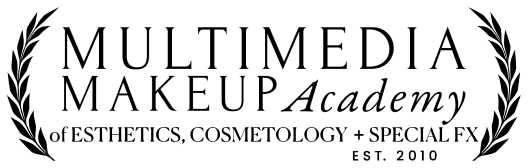Shopping online for cosmetics is convenient- no waiting in lines, product descriptions at a click of a button, and no sales staff to harass you. Even though the convenience factor is high, online shopping for cosmetics can be a difficult task when faced with ordering for your professional kit rather than for yourself. To make sure you are elated with your purchases, there 5 things you need to know. Here is a short breakdown of what we will be covering today:
- How to find the right site
- How to hone in on best sellers
- How to do your research
- How to uncover discontinued items
- How to find discounts/coupons
Let’s get right down to it!
Finding the Right Site
If you know what you want it’s simple to go to a company’s site and order. But which cosmetic line will have the broadest color selections? To browse multiple brands, head to sephora.com or ulta.com. Both have great variety, but sticking with one means you’ll rack up more shopping rewards – which Jen spoke of HERE. It’s a great idea to shop from sites that have great return policies. Sephora, Beauty.com, CVS, Macy’s and even prestige lines like NARS offer free returns regardless of whether the product is open or not. Just make sure to return your items within the time stated on the return policy (which is normally 30 days). If you are unsure of what you are looking for, you will have to do some research (we will get to that in a moment).
Hone in on Best Sellers

Almost every cosmetic site has a best seller category and most are accessible from the home page. A site’s best-sellers tend to be in that category for one or two reasons: 1. If it’s a color product, the cosmetic line has the universal shades that are easiest for a multitude of skin tones to wear. 2. The claims of the product live up to the results. A couple of examples of this include: pore filling primer that visibly reduces the appearance of pores and an eye shadow base that significantly reduces eyeshadow from creasing on the lid.
Researching Products
Once you have a idea of the products most people are raving about, it’s time to dig a little deeper. Before buying any products, it IS worth your time to visit a non-commerce sites that are un-biased and have multiple reviews AND recommendations for different skin tones. A few that are worth visiting (in my opinion) are:

Temptalia– It has a swatch gallery and foundation matrix so you can compare products. It also has current retailer sales and deals. It’s really a goldmine of information.

MakeupAlley– Very heavy on product reviews and also has a community board to explore further in-depth topics such as nail care, skin care and products, cosmetic procedures + enhancements, in addition to various lifestyle boards.
As I said, these are my two favorites but I would be neglectful if I failed to mention the good ‘ol dependable customer reviews on AMAZON. Navigating through the beauty department of Amazon feel like a job all by itself but if you have the time, you will be able to see reviews that are from primarily consumers rather than makeup artists or makeup enthusiasts.
Uncovering discontinued items
What do you do if there is a product you once used yourself and HAVE to obtain for your kit? Believe it or not- eBay is a great place to find discontinued items that you love. Search for “MIB,” which stands for “mint in box,” meaning it’s never been touched or used. Also take a look at the reviews for the seller to make sure everything is on the up and up. There are also websites dedicated to discontinued items, BuyMeBeauty is one that comes to mind though it focuses more on drugstore brands. A simple Google search of “discontinued cosmetics” will provide you a list of results to further dig into.
Finding Discounts
On to MY favorite topic- discounts! Even if a product performs amazing, I love it an extra 50% if I got a deal on it!!!! I’m always on the search for apps, plug-ins or browser extensions to help with my discount addiction. Here is one that I use constantly:

Honey– Honey is a browser extension that automatically finds and applies coupon codes at checkout on thousands of sites. But that’s not all–– Honey also instantly finds better prices on Amazon and offers cash bonuses on many stores. The first step is to go to JoinHoney.com and do just that. They are currently supported on Chrome, Firefox, Safari, and Opera… Microsoft Edge is on the way. It takes the guess work out of coupon codes… gone are the days of scouring different coupon sites for a code and trying to copy and paste into your cart for savings. Honey notifies instantly when you are on a site with all discounts available!
I hope that this information serves you well as it’s easy to get overwhelmed when building or adding products to your kit. If you follow the tips I’ve provided on finding the right site, investigating best sellers, researching via product reviews, uncovering discontinued items and obtaining discounts, you are sure to purchase products that are winners in your kit!
If you have a favorite site or app that I didn’t mention and you want everyone to know about, comment below! You could be featured in a blog post!
That’s all for today! Stay tuned for next Monday’s blog. ?